* Download video in 2 clicks
* Download directly from web browser (Firefox / Chrome / Internet Explorer)
* No Softwares required
* Downloads video's directly in MP4 format!!
Now here is what you got to do
1. Right click on the link (the big one that begins with javascript:(funct.....) and select
a)Bookmark this location - If you are using Firefox
b)Add to Favorites - If you are using Internet Explorer
2. Save the bookmark \ favorite.
3. You're done! Now go to your favorite video on YouTube and click on the the bookmark you just created. Now you should see the direct link to download the video right on YouTube on the information pane towards the right side of the screen!! If there are multiple resolutions available, you will see them all. Eg Download standard version, Download HD etc..
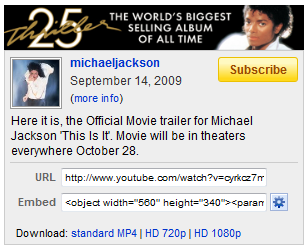 Notice the Download links at the bottom of the info pane
Notice the Download links at the bottom of the info pane4. Now clink on the link and save the file as you would with any download!
This is the code , just drag and drop it on your toolbar.
This is the code , just drag and drop it on your toolbar.
UPDATE: This method no longer appears to work after YouTube decided to alter their interface. But you can download the videos via KeepVID . I have found KeepVID to be simple straightforward and safe.

No comments:
Post a Comment